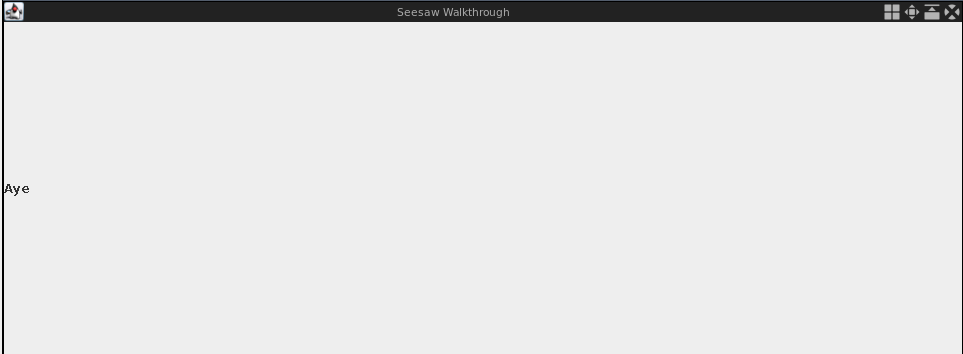
I discovered the Seesaw library and instantly fell in love with the style of its creator. It is so wonderful to see documentation that wants to be helpful. This post is my walk through the library trying to set up a GUI display-only table (for a personal project).
Seesaw seems to have 2 recommended options, a table and the MigLayout with more widgets.
;; deps.edn
{:deps {seesaw/seesaw {:mvn/version "1.5.0"}}}user> (use 'seesaw.core 'seesaw.table)
nilFollowing the Seesaw wiki. Things seem to be going well so this is the last direct use of the REPL; from here the flow switches to executing from a file.
user> (-> (frame :title "Seesaw Walkthrough" :content "Aye") show!)
; #object[seesaw.core.proxy$javax.swing.JFr...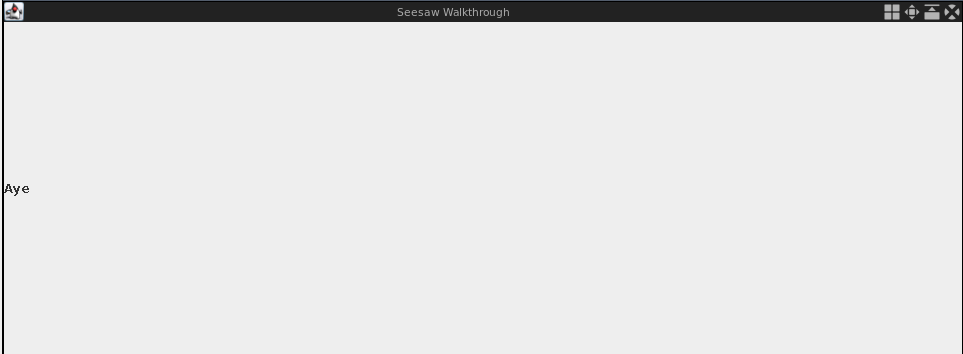
user> (def f (frame :title "Seesaw Walkthrough" :content "Aye"))
#'user/f
user> (-> f show!)
;; ...I go in blind to create a table using the wiki as a guide. It is gloriously simple.
;; this was secretly a false start.
;; seesaw.table namespace isn't used directly to create tables.
(def t (table-model :columns [:yan
:tan
:tethera]
:rows [{:yan 1 :tan 2 :tethera 3}
{:yan 1 :tethera 3}
{:yan "Aye" :tan "Nay" :tethera "Silence"}
{:yan '(3 2 1) :tan {:a :b :c :d} :tethera [1 2 3]}]))
(def u (table :model t))
(-> (frame :title "Demo" :content u) show!)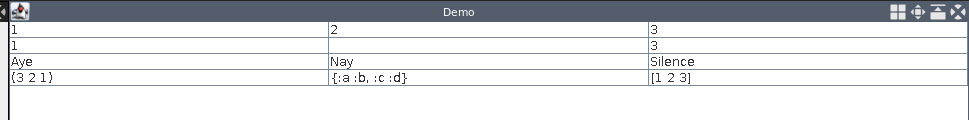
That has to be about as easy as using HTML. What a wonderful library. It isn’t often things work first try!
This will have to be a real contender to knock out
table, but this library is on a roll so why not. Layouts
are usually more flexible and more effort to work with so this probably
won’t be as gloriously simple. Preparatory reading of the MigLayout web page was done, including
the white
paper because everyone loves a white paper (it rewards the reader
with this sentence:
The API version will not be handleled furthere here since that would mostly be reiterating the same things twice).
It looks like a comprehensive layout, and the quickstart
guide is also appealing.
At this point the wiki fails and I have to look for a tutorial (wow,
table, you are a jewel among functions).
(def mig (mig-panel))
(-> (frame :title "Demo MigLayout" :content mig) show!)
;; Maybe there is an "add" function like in normal swing? Aha, there is an add! in seesaw.core
(add! mig (label "A"))
(add! mig (label "B"))
(add! mig (label "C"))
(add! mig (label "D") "wrap") ; Doesn't wrap. Read docs and...
(add! mig [(label "e") "wrap"]) ; Works as expected.
(add! mig (label "F"))
(add! mig (label "G"))
(add! mig (label "H") (label "I") (label "J") (label "K"))
I’ll probably stick to table but this layout is going to
be my go-to in the future. It is nice.
This library has now exceeded all my expectations. It has hit an inspired design that:
10/10, recommended library.